What are Smart Bulbs?
Smart lighting is an advanced and modern way to light your home. Smart LED Bulbs have software that connects to an app on your smart device, it enables you to automate your lights or control them remotely.
How do you use them?
Firstly, you must download the manufactures app from the app store to set up your product, next you need to screw the lightbulb into the desired fixture and follow the manufactures instructions to your WIFI. Smart Lighting products last around 15-25 years, they tend to burn out eventually due to age and use.
Do Smart Bulbs come in different colours?
Smart light bulbs can help with that, you can set the bulbs to a certain colour to help wake you up in the morning, go to bed at night, and it's compatible with Alexa, Siri, and Google Assistant/home. Colourful smart home bulbs also let you change the tone based on your mood. You can set some smart light bulbs to change colour (and switch back) at certain times via a compatible app.
Should I buy Smart Bulbs?
Smart lights can help make life every day a little bit easier. Some Smart Bulbs can use your phone’s GPS to turn on the lights as you go to the door. When it comes to safety and convenience, smart light Bulbs are the perfect place to start making your home a little smarter.
How Do you reset a Smart Bulb if it isn’t working?
To reset the Smart Bulb, turn on the bulb for three to five seconds and then off for three to five seconds. Repeat this multiple times if the reset was successful the bulb will blink.
Why is my Smart Bulb unresponsive and not working?
If a connected device to is unresponsive, first thing you should do is look at your WIFI set up. Your home network might be inactive or unstable, causing connectivity problems between Alexa, Google, and the device in question. This is the first thing you should get out of the way. Check that the connection is active and stable.
Why is my Smart Bulb Offline?
The reason why your Smart Bulb appears to be off is that there might be a problem with the power outage, router, or internet service provider disruption. If your smart device loses power by a light switch being toggled off or a fixture being turned off. Also, if there are changes to your network, a new network name, new network password, or a new router or range extender could all disconnect your Bulb.
Why does my Smart Bulb keep Flickering and blinking?
LED bulb flickering can be traced in almost every instance to a non-compatible dimmer switch in the lighting circuit. LED Bulbs don't have glowing filaments. When the dimmer switch goes off and on many times per second, the LED Bulb becomes a flickering strobe light.
Can you put Smart Bulbs into any lamp?
With smart bulbs, you can change any existing light fixture like a living room light or a bedside lamp. They're great for single-bulb fixtures or groups of light fixtures you'd like to smarten or make more colourful.
What is the difference between the Smart Light Bulb and the Smart Plug?
Smart Bulbs are best when you want to control bulbs individually or want to adjust the colour of your home's light. Unlike smart plugs, Smart Bulbs work only with light fixtures, and those fixtures need to be turned on at all time.
What is the difference between a Filament Bulb and a Smart LED Bulb?
The difference between the two is the placement and number of individual LEDs in each Bulb. LED smart Bulbs use much less energy than Filament Bulbs. LED Bulbs are not Filament Bulbs.

Using Smart Hubs can change the way you run your home. Here at the Electrical Counter we stock an incredible range to choose from.
What is a Smart Hub?
A smart Hub can control your smart lights, it uses radio frequencies to communicate and the hub acts as a translator for controllers, Smart Hubs are compatible via Bluetooth or Wi-Fi.
How do I set up my Hub at home?
To set up your hub at home you need to make sure your WIFI is connected, you will also need to download the app of the manufacturer you have chosen, then you just need to follow the instructions.
What are the features of a Smart Hub?
The main features of the Smart Hub include voice control using Alexa, and Google, the Smart Hub can control up to 80 devices including Apple, Sony, Samsung. You can also create your own lighting scenes to go with a particular event including a party, or a wedding, the Smart hub is versatile, low power to use and reliable.
What is the difference between a Smart Bulb and a Smart Hub?
The difference between the two is you need a Smart Hub to use your Smart Bulb from faraway, as it relays the signal to your router and on to you via the cloud. There is also a price difference in the two as the Smart Bulbs are a lot cheaper than the Smart Hub.
If your Smart Hub has stopped working , there are some simple instructions you can try to fix it, including resetting the Smart Hub, completing a software update, resetting the internet and also deleting unused apps to create more storage. You can also hold the power button for 5 seconds and then turn it back on again, this refreshes the Hub.
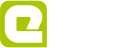
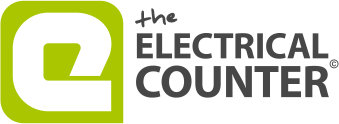






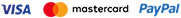

 Item Successfully Added
Item Successfully Added